Capture Leads with Chat
up to 3 times.


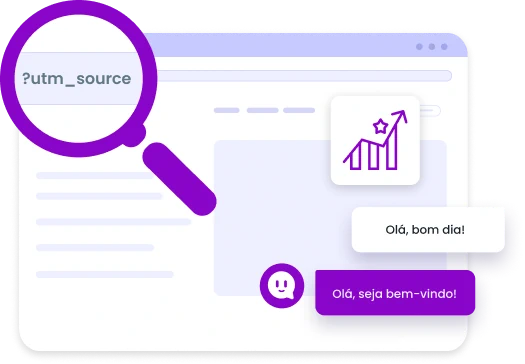
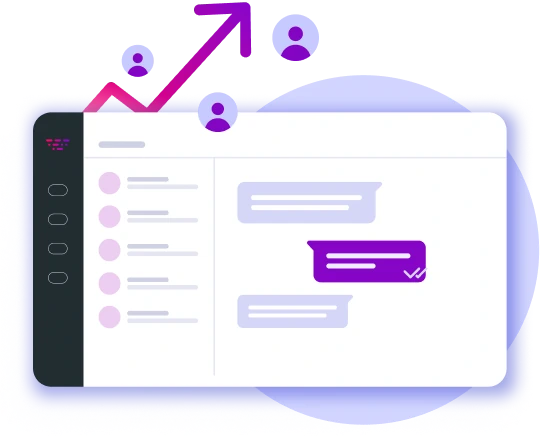
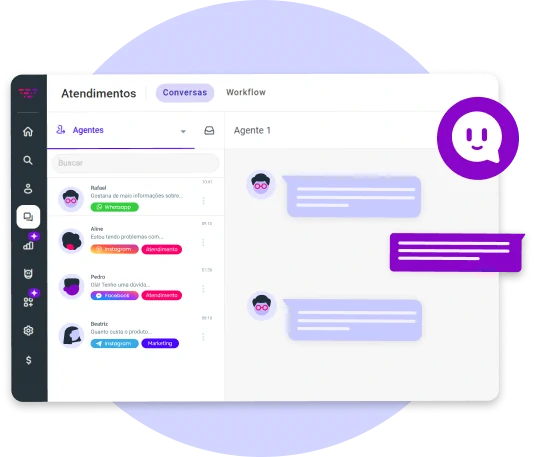


Online chat for websites is a feature that allows real-time interaction between visitors and company representatives or customer support, directly integrated into the site. It facilitates customer service, increasing satisfaction by resolving queries quickly and engaging visitors to reduce bounce rates and increase conversions. It can offer 24/7 support with chatbots, personalize the user experience, and record valuable information to improve products and services. It also integrates with tools like CRM and ticket systems, makes support access easy, and allows real-time feedback, continuously improving services. Implementing online chat on a website brings numerous benefits, such as improving the customer experience and increasing conversion rates.
Huggy Chat is a conversation channel that you embed within your site. It allows various customizations, including via script (added along with the HTML code), where one of these customizations is its automatic opening within the site.
This automatic opening can be applied in 3 different situations:
When entering the site
When clicking on a button on the site
After spending some time on the site
See the complete step-by-step here.
By filling in the necessary fields on this page, the button code will be generated automatically. Then, simply copy this code and paste it inside the